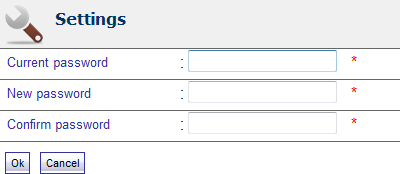Web Access Settings
To go to the Settings, click Settings on the Web Access navigation menu.
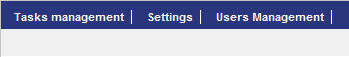
The current version of Handy Backup Web Access provides only basic settings.
Changing Current User's Password
To change the current user's password, follow these steps:
- On the left pane, click Change Password. The New Password form appears.
- Type in your current password, the new password and new password confirmation.
- When finished, click OK.